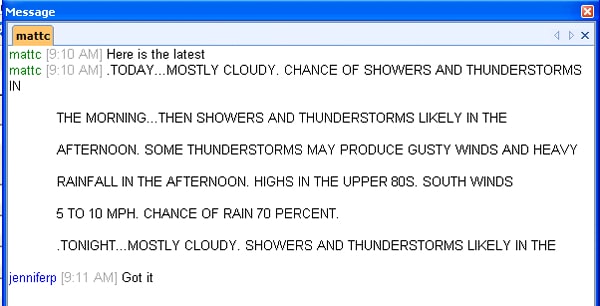RCSnews 4.7.3 includes a chat tool that allows you to share information across users connected to the system.
Within the RCSnews software, you can instant message other users – the on-air anchor in the news booth, the Traffic and Weather team on another floor or anyone on your network using RCSnews.
Here’s how:
From the view menu, select the “User List” item.

Because a Newsroom is live, we display just the list of on-line users and the computer they are logged in.
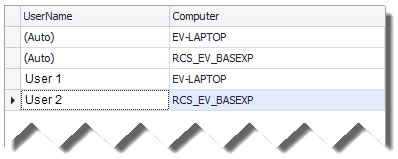
You type the text you want in the “typing region” and finish by clicking send or by pressing “Enter”
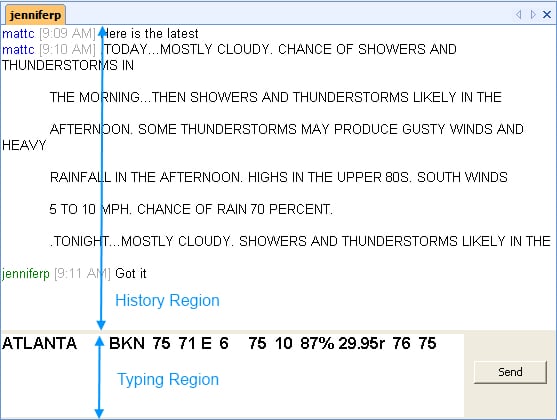
As soon as the text is sent your co-worker receive a notification on his IM ticker:
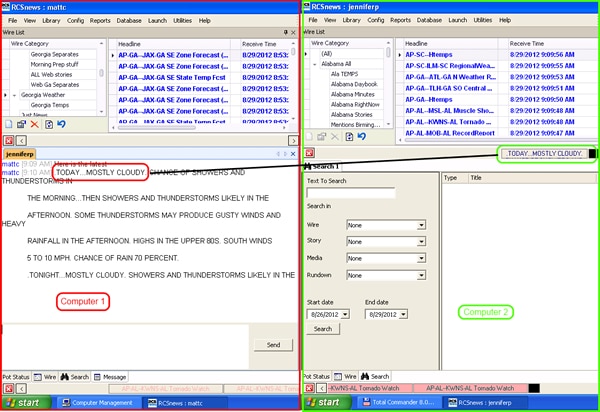
By clicking on his ticker, he is now able to see the full text and start a conversation :