GSelector 5.1.1. New Features with John Bonou
Revma Failover Streams & New User Roles
GSelector No Repeat Workdays & Drive Protection
Live From College Broadcasters 2023
GSelector: Dayparts Versus Hour Restrictions
Advanced Imaging with GSelector’s Related Links
Live from Radiodays North America / Canadian Music Week 2023
Aquira: Adding Media/Live Copy to a Contract
How to Maximize Your Morning Show with Zetta’s Splits
2023 Backup Solutions with Zetta Cloud Disaster Recovery
GSelector: How to Add/Customize a Song
RCS Live: GSelector's Multi-Station Features & Attributes
RCS Live: NAB 2022 Fall Show
RCS Live: Working Ahead with Zetta's Mini-Logs & Shows
RCS Live: Enabling RCS Cloud Disaster Recovery Sequencers
RCS Live: GSelector Priority List Scheduling Tips
RCS Live: Recapping Top 5 NAB Client Topics
RCS Live: Scheduling With The Pros: Favorite GSelector Scheduling Techniques with John Bonou
RCS Live: Aquira 3.21.2 New Features Tease with Brian Radka
RCS Live: Schedule Like the Pros: GSelector's Rotation Rules Window
RCS Live: Reviewing Your Disaster Recovery Plan
RCS Live; GSelector Station Parameters and Thresholds
RCS Live: Every Thursday at 11am ET
RCS Live: Aquira Contract Entry Tools with Dawn Newberry
RCS Live: A Conversation With Bill Webber, Scheduler Development Director
RCS Live: Building GSelector Clocks (2/25/21)
RCS News: Expandable and Powerful Newsroom Software
GSelector Music Scheduling Reinvented
Zetta Radio Automation Software
Building Better Rotations with GSelector’s Priority Lists
Supporting Radio in 2021 with Barry Hill, VP of Customer Success
rcsworks Live Stream
Zetta Site Replication vs. Z-Cast
RCS Live GS Enterprise
Revisiting Zetta Cloud Based Disaster Recovery
Curating Holiday Programming with Zetta
RCS Live: GSelector Holiday Scheduling
RCS Live GSelector 4.9.0
Zetta Background Recorder
Advanced GSelector Scheduling Techniques
RCS Live: Zetta Audio Import and Export
RCS Live in Spainish
Zetta Cloud Disaster Recovery
GSelector Clock Goals & Constraints
Revisiting Questions & Answers in the Time of Remote Workflows
FB Live Academy Zetta
Another Conversation with RCS CTO Chip Jellison
GSelector Admin & Jobs with GSelector Support Lead Adrian Guanipa
Q&A Remote Workflow Session Pre Holiday Edition
Zetta Cloud Hybrid Models
Q&A Remote Workflows: GSelector: Twofers and Kick Grids
RCS Support Always Here For You
Q&A in the Time of Remote Workflows (4/16/20) Live with Chip
Q&A in the Time of Remote Workflows: Zetta Cloud Based Disaster Recovery and RCS Academy
Q&A in the Time of Remote Workflows: Selector2GO
Q&A in the Time of Remote Workflows 3-2-20
Q&A in the Time of Remote Workflows 3-26-20
Q&A During the Time of Remote Workflows
Introducing Disaster Recovery with Zetta Cloud
GSelector Demo: GSelector2GO and Scheduling Tips and Tricks.
Test All Media Mobile Testimonials From NAB RAB 2016
RCS BROADCAST ASIA 2016 SINGAPORE SIZZLE REEL
RCS ADVANCED TRAINING SEMINARS PHILADELPHIA 2016
John Dennehey of EMPIRE BROADCASTING on ZETTA
RCS GSelector Spring 2015 Video
2014 RCS BROADCAST ASIA VIDEO
LIVE AT NAB Las Vegas 2014 Philippe Generali Interview